Do you want to verify your blogspot blog ownership from Google Webmaster tools? If yes, then you will get a complete tutorial from this post.
Every Blogger or website owner want to more and more traffic from search engines specially Google. If you want to more and more traffic from Google, then you must need to add your site in Google webmaster tools. After Add a site, you should need to verify your ownership in GWT. Without verify your site ownership, Webmaster tools do not validation your site. So you do not get any kind of advantages from WT. So this is most important part of SEO. If you really want to more traffic from Google, you must need to do it.
Every Blogger or website owner want to more and more traffic from search engines specially Google. If you want to more and more traffic from Google, then you must need to add your site in Google webmaster tools. After Add a site, you should need to verify your ownership in GWT. Without verify your site ownership, Webmaster tools do not validation your site. So you do not get any kind of advantages from WT. So this is most important part of SEO. If you really want to more traffic from Google, you must need to do it.
Step to verify your blog in Webmaster tool
This is a simple process, just follow the steps- To verify your Blogger/website ownership- you must add your site to webmaster tools
- Now go to webmaster tools
- click on manage site>Add or remove users button [see screen shot]
- Then click on manage site owners button [see screen shot]
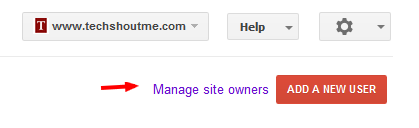
- Now click on using a different method [see screen shot]
- There are 5 method to verify your site. Most of Blogger and also me like to HTML tag. After click on HTML tag, you can see a code. Just copy this code [see screen shot]
- Now Go to Blogger.com and log in your account
- Now go to Template>edit HTML
- Now paste the code after <head>. And click save template button.
- Now go to webmaster tools and click VERIFY button.





Actually it is a learning post for beginners who are trying to launching a new blog. Thanks a lot for this content.
ReplyDeletehow to approved a adsense account please..
ReplyDeleteHey glad to know that you're interesting in Adsense. First of all you need to published high quality post. If you're from India, Bangladesh wait for 6 month. Make your blog design user friendly. Create some page about us, privacy policy, contract Us.
DeleteAfter all that apply for adsense, hopefully you will get it