In this post I will show you how you can add twitter feed widget on your blogspot blog.
Currently Social media plays a great role in promoting, branding your blog or website. Not only bloggers, it is essential for every internet marketer. Social media helps you to get huge new reader from these sites by sharing your every post. From various of social media Facebook or twitter are most popular. However, every one want to get more like, follower on their social media account. But getting like, following is not easy. You need to apply some ways to getting more follower. Few days back, I was share a post about adding Facebook like box widget on blogger. Today I will be going to share with a post about twitter. So let's start.
You may noticed that, every professional blogger has contained this widget on their blog. It is also helps your blog look professional too.
Hopefully all you may successfully add this twitter feed widget on your blogger blog. If you got any types of problems, then share with me through comment. Happy Blogging !!
Currently Social media plays a great role in promoting, branding your blog or website. Not only bloggers, it is essential for every internet marketer. Social media helps you to get huge new reader from these sites by sharing your every post. From various of social media Facebook or twitter are most popular. However, every one want to get more like, follower on their social media account. But getting like, following is not easy. You need to apply some ways to getting more follower. Few days back, I was share a post about adding Facebook like box widget on blogger. Today I will be going to share with a post about twitter. So let's start.
Twitter Feed Widget
Twitter developer team working hard for their users to fulfill their desired demand. They have been developed a feed widget. It is a simple widget that display recent tweets of an account. It has also including a follow button at the top of the corner, that is helps you to increase your follower.You may noticed that, every professional blogger has contained this widget on their blog. It is also helps your blog look professional too.
Adding Twitter Feed Widget On Blogger
It is so easy to adding on your blog, just follow the below steps :-- Firstly log in your twitter account.
- After log in, click and go on this link widgets
- Now you will be seen a page of widget configuration.
- Now customize it whatever you like. You can able to change link color, size, background color etc. You can also see the preview in right side.
- After that, click on create widget button.
- Now you will get the source code. Copy the code
- Now go to blogger.com and log in your account.
- Then click on layout= add a gadget = HTML/JavaScript. Now paste the code in the box.
- Click on Save button.
- You're successfully done to add!! Now drag this gadget where you want to put this widget.
Hopefully all you may successfully add this twitter feed widget on your blogger blog. If you got any types of problems, then share with me through comment. Happy Blogging !!



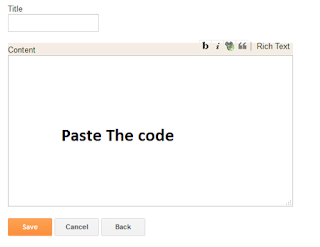
Really informative post.
ReplyDelete