Hello everyone. Now- a days Blogging may be is a passion for everyone. The most of people who want to create a blog then they want to like use the Blogger blogspot blogging platform. Blogger provide us default Templates for their user. For professional purpose we need to use a custom Blogger theme.
Blogger permits users to make and manage blog for free through their pre - existent Google accounts . There are many more Templates available on various of web sites. You can be able to download a theme from these sites. After complete downloading a template you need to setup it in your blog. So today I will be going to share with you. Let's begin
Installing a new template in Blogger Blog
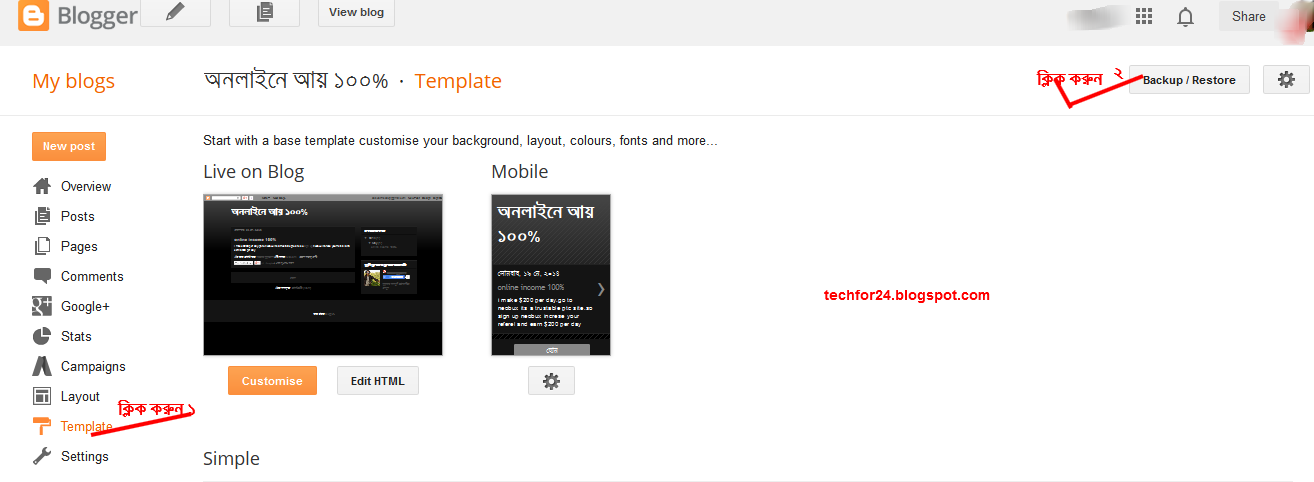
2. Now just click on backup/restore button . After click you can see this page
3. For safety purpose to download your present template by click on download full template. Check How to backup blogger template
4. Now click on browse button and select your new template (XML) file, which you've already downloaded.
(Note- When you download a template from internet. The file was zip file. Before upload a template the file must be unzip using the WIN RAR software)
5. After select a unzip file then click on upload button , then wait for few second the new template has been install.
The new template are ready. Then you customize and SEO for your new template.
Blogger permits users to make and manage blog for free through their pre - existent Google accounts . There are many more Templates available on various of web sites. You can be able to download a theme from these sites. After complete downloading a template you need to setup it in your blog. So today I will be going to share with you. Let's begin
Installing a new template in Blogger Blog
- First time log in your blogger account and go to blogger dashboard. And click on Template button
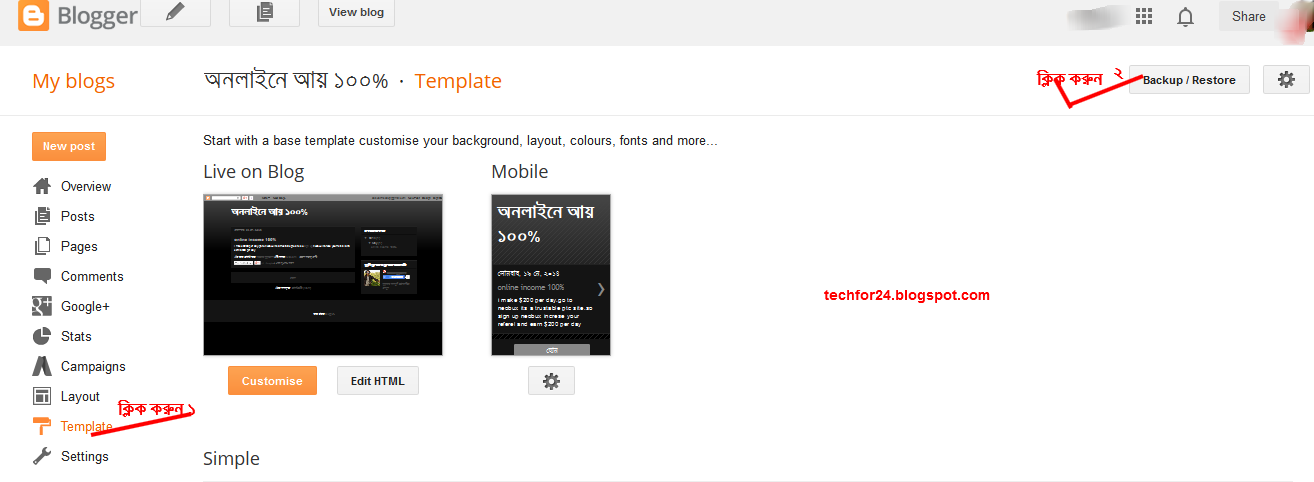
2. Now just click on backup/restore button . After click you can see this page
3. For safety purpose to download your present template by click on download full template. Check How to backup blogger template
4. Now click on browse button and select your new template (XML) file, which you've already downloaded.
(Note- When you download a template from internet. The file was zip file. Before upload a template the file must be unzip using the WIN RAR software)
5. After select a unzip file then click on upload button , then wait for few second the new template has been install.
The new template are ready. Then you customize and SEO for your new template.

Comments
Post a Comment